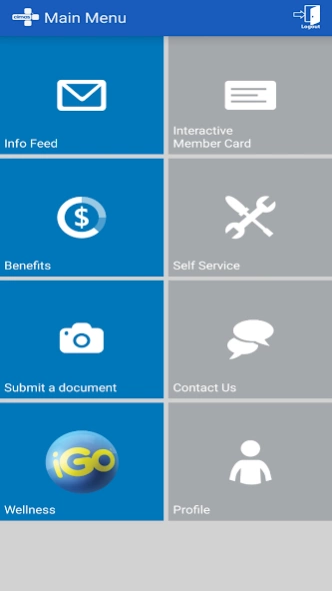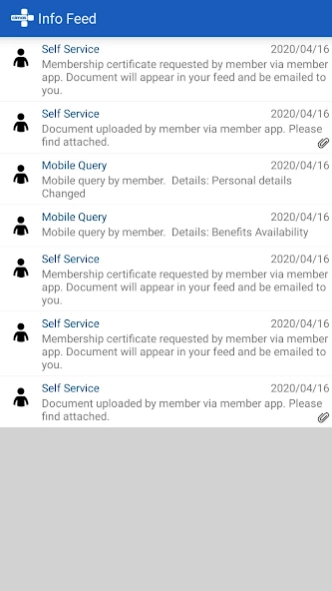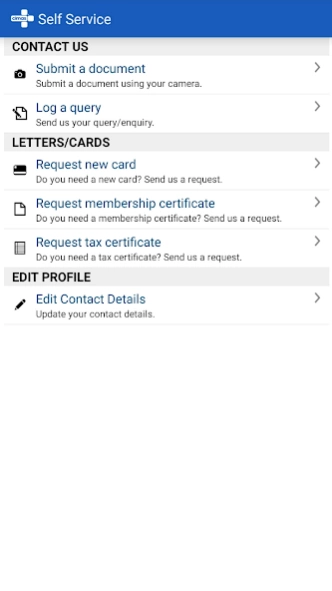Cimas MedicalAid 1.6
Free Version
Publisher Description
Cimas MedicalAid - Together We make a Difference
This free app – specifically developed for Cimas members – brings you convenient and easy access to emergency and key contact details, information regarding your membership, statements, benefits and more. It also provides you with a range of useful and interactive tools with even more to come.
Information Feed: A list of all recent interactions between yourself and Cimas including calls logged and recent use of benefits.
Benefits: Easy to read information of benefits and important information regarding access to the benefits.
Membership Information: Your package benefits and rules summary document
Submit a query: Submit a query relating to a document in your feed or a general enquiry which will be directly routed to one of our contact centre agents to assist you further.
Submit claims: Upload a claim. Simply snap a picture of the invoice and receipt with your phone’s camera, zoom in and make sure the whole page is readable and then submit.
This CIMAS app is powered by the Holistic Insurance Platform Mobile Solution developed by 2Cana Solutions. https://cimas.co.zw/ www.healthip.co.za www.2cana.com
About Cimas MedicalAid
Cimas MedicalAid is a free app for Android published in the Health & Nutrition list of apps, part of Home & Hobby.
The company that develops Cimas MedicalAid is 2Cana Solutions. The latest version released by its developer is 1.6.
To install Cimas MedicalAid on your Android device, just click the green Continue To App button above to start the installation process. The app is listed on our website since 2022-10-03 and was downloaded 2 times. We have already checked if the download link is safe, however for your own protection we recommend that you scan the downloaded app with your antivirus. Your antivirus may detect the Cimas MedicalAid as malware as malware if the download link to za.co.oldfort.hip.mobile.cimas.member is broken.
How to install Cimas MedicalAid on your Android device:
- Click on the Continue To App button on our website. This will redirect you to Google Play.
- Once the Cimas MedicalAid is shown in the Google Play listing of your Android device, you can start its download and installation. Tap on the Install button located below the search bar and to the right of the app icon.
- A pop-up window with the permissions required by Cimas MedicalAid will be shown. Click on Accept to continue the process.
- Cimas MedicalAid will be downloaded onto your device, displaying a progress. Once the download completes, the installation will start and you'll get a notification after the installation is finished.